OKX wallet FAQ
1. What should I do if I forgot my password?
You can only reset your wallet password by re-importing your seed phrase or private keys. If you've forgotten your wallet password, you're unable to retrieve your assets in your wallet permanently. If you forgot your OKX account's login password, refer here for more details.
2. How do I reset my wallet?
You can open your OKX Wallet, and select Menu > Password > Reset wallet. Please note that resetting your wallet means restoring your OKX wallet to its initial state, and wiping out all the seed phrases, private keys, and wallet data. Once the reset is complete, you need to re-enter your seed phrase or private key to access your wallet.
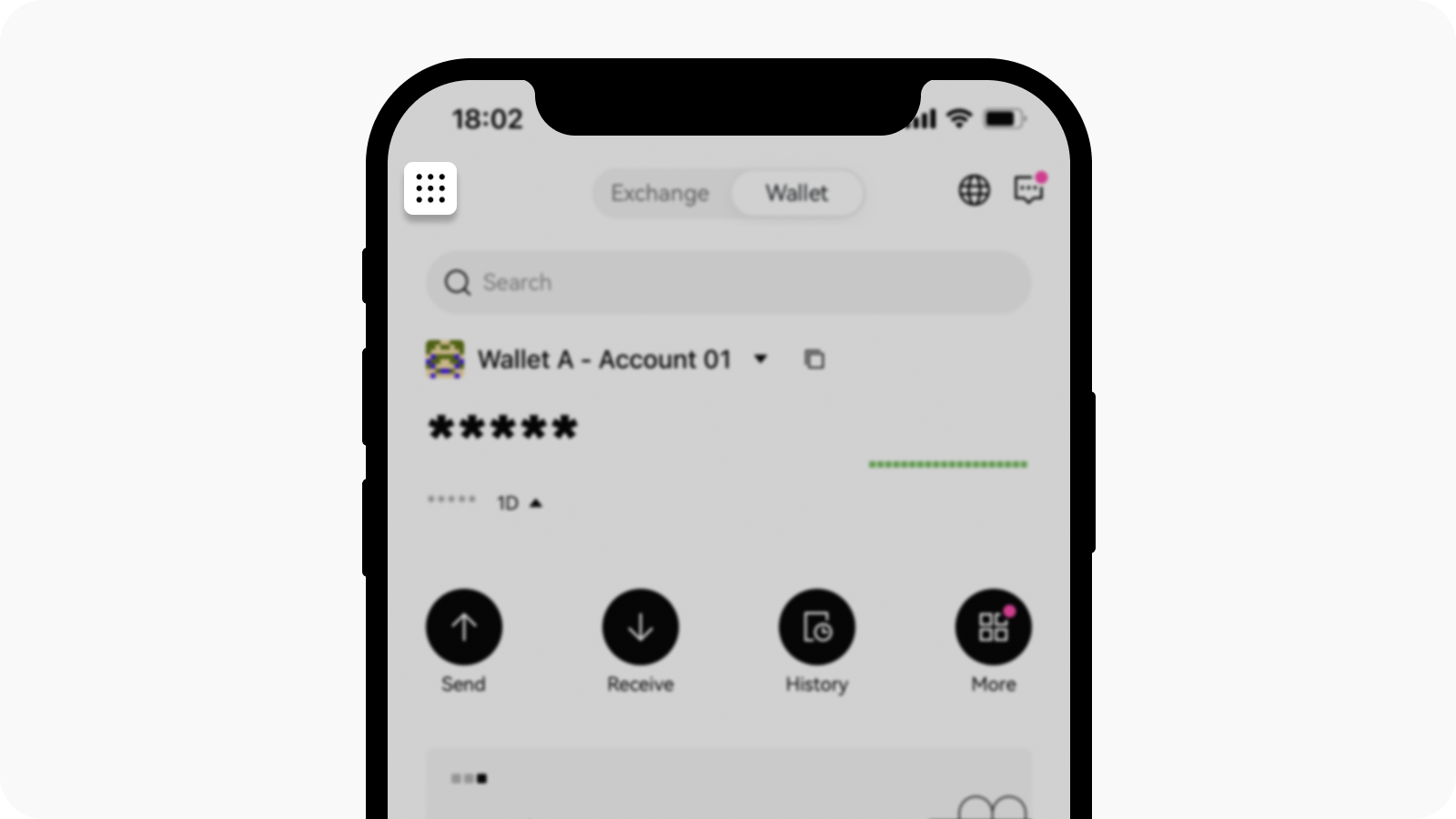
Open Menu page
3. How do I import a wallet?
You can open your OKX Wallet, and select ▼ > Add wallet > Import wallet > Restore keyless wallet/Cloud backup/Seed phrase/Private key. To learn how to import an existing wallet, refer to this FAQ for guidance.
4. Why can't I find the account after importing the seed phrase?
If you import your seed phrase into the OKX wallet but find that the imported wallet isn't the account you need, it may be because:
You have multiple seed phrases, and the imported wallet isn't the one you want to restore. You can use the correct seed phrase to re-import your wallet.
The wallet account you're looking for is a derived account of the imported wallet. It's recommended to add an account under the wallet to see if the account you're looking for is in it.
Your seed phrase isn't generated in the OKX wallet. You can go to the wallet app that created the seed phrase to try re-importing.
5. Why do I need to back up seed phrases or private keys? How to back it up?
Your ownership and control of the wallet seed phrase or private key are necessary for managing the assets in your wallets. If you lose the seed phrase or private key, you will permanently lose the assets in your wallets.
To back up your seed phrase or private keys, you can open your OKX wallet, select ▼ > Manage wallet > select the wallet that you want to back up > select Seed phrase or Cloud backup. For more information on how to back up your wallet, read here.
6. Can I delete my account?
Consistent with blockchain features, you can't delete an account once you create it. But you can remove it from the wallet.
If you want to remove one of the derived accounts created/imported with a seed phrase, you need to remove the entire wallet from your device and import it with the seed phrase again.
If you want to remove the wallet imported with private keys, you can remove the wallet.
7. Why can't I find the crypto I want?
If you can't find the crypto that you want to receive, you can open your OKX wallet, select Manage crypto > Custom crypto, select a network, and enter the contract address to add it. Find out more here.
8. How do I cancel or replace a pending Ethereum transaction?
Simply go to OKX wallet, select More > History on the wallet homepage, find the issued transaction, and click Cancel transaction or Speed up as needed.
9. Do I need to pay network fees for failed transactions?
Yes. You need to pay a network fee for processing the transaction when you initiated operations, such as sending/transferring crypto on the network. Since there's network resource consumption while processing the transaction, you have to pay for it whether the transaction succeeds or fails. OKX wallet doesn't charge this network fee and is unable to refund it.
10. If I inserted the wrong address, could I get my money back?
Unfortunately, once the transfer is successful, it can't be canceled or revoked due to the features of blockchain. You need to recall the source of the receiving address to see if there's a remedy:
If the receiving address you entered is from another platform, you can contact the corresponding platform to return your money.
If the receiving address is the contract address of crypto, you can contact the project staff to see if they can transfer your money back.
11. Can I change the language of OKX Wallet?
Yes, you can. Simply open your OKX wallet, and click Menu > Preferences > Language.
12. Where can I suggest new features or improvements?
We'd love to hear about your experience and suggestions for using OKX wallet. You can contact us in the following ways:
Select Menu > Support > FAQs for help. If FAQ can't solve your problem, select Chat with OKX Chatbot for support.
Give feedback via the community of Discord.