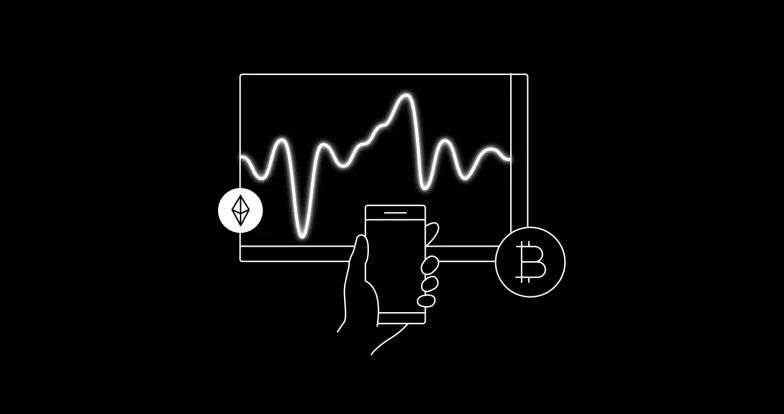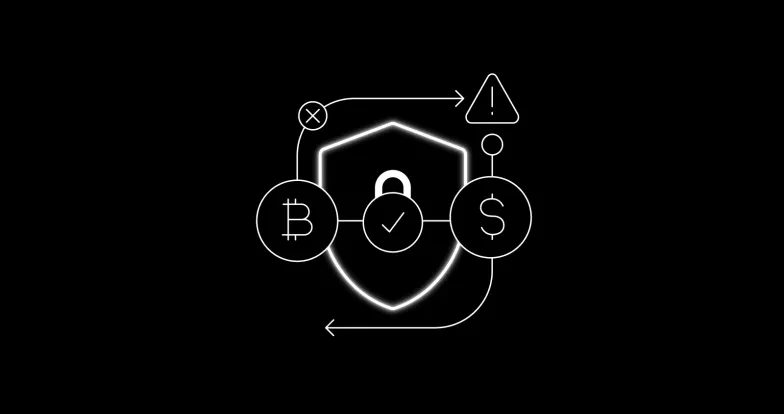TradingView Crypto: A Guide to Trading with TradingView
TradingView has long been a popular platform among traders, offering a comprehensive suite of trading and charting tools that allow traders to make informed decisions and act quickly on market opportunities. With the integration of OKX, TradingView now provides an even more comprehensive solution for crypto traders, offering greater convenience, innovation and choice to users. In this article, we will explore how the integration of OKX and TradingView benefits crypto traders and why this is a game changer for the crypto industry.
Greater Convenience
One of the key benefits of the integration of OKX and TradingView is the increased convenience it brings to traders. By connecting their OKX account to TradingView, users can access and trade crypto directly from the platform. This eliminates the need for users to switch between multiple platforms, saving time and increasing efficiency. In addition, the familiar TradingView interface makes it easier for traders to navigate the platform and make trades, reducing the learning curve for new traders and making the experience more enjoyable.
Innovation and Choice
Another key benefit of the integration of OKX and TradingView is the innovation and choice it brings to the crypto trading market. TradingView has long been recognized as one of the most comprehensive trading and charting tool suites available, and the integration of OKX provides a unique solution for crypto traders. By offering access to OKX and the ability to trade crypto directly from the platform, traders now have a wider range of options to choose from, giving them greater flexibility and control over their trades.
Improved Trading Capabilities
The integration of OKX and TradingView has also improved the trading capabilities for crypto traders. The TradingView platform offers a wealth of features, including advanced charting, market analysis, and technical indicators, all designed to help traders make informed decisions. With the integration of OKX, traders now have the ability to trade crypto directly from the platform, allowing them to take advantage of market opportunities in real-time.
In addition, the platform provides real-time market data and news updates, allowing traders to stay up-to-date on market developments and make informed decisions. The platform also offers a wide range of tools for risk management, including stop-loss and take-profit orders, helping traders minimize their exposure to risk.
Increased Security
The integration of OKX and TradingView also provides increased security for traders. OKX is known for its strong security measures, and the integration with TradingView further strengthens the security of users' crypto assets. The platform uses advanced encryption technology to protect users' personal and financial information, and all trades are executed through secure, encrypted channels.

Can you trade crypto on Tradingview?
Yes, in this guide we'll explain:
- How to connect to TradingView using a social account on OKX
- How to connect directly from TradingView to OKX
- How to enable instant orders placement from TradingView with OKX
- How to trade crypto derivatives from TradingView on OKX
- How to trade futures/perpetual swaps on TradingView in long/short mode
- How to trade contract & margin with the reduce-only feature
How to connect to TradingView with a social account on OKX
You can easily log in or register with OKX using a social account like Google or Telegram, which makes it very convenient to connect to TradingView. Here's how. 👇
Note: If you do not have an account on OKX, start with signing up. If you do have an OKX account, skip to the login steps below.
1. Sign up
Step 1
Go to the authorization page used to sign up

Step 2 Select a social account, e.g. Google account, to sign up with and link with the new OKX account

Step 3
Enter the email or phone number to link with your social account

Step 4
Go to the authorization consent page and authorize TradingView

2. Login
Step 1
Go to the login authorization page

Step 2 Select the social account you want to login with, e.g. Google account, which is already linked with your OKX account

Step 3
Go to the authorization consent page and authorize TradingView

How to connect directly from TradingView to OKX
From TradingView.com, click the account icon and then Sign In to log in to your TradingView account.
If you don’t already have a TradingView account, you can create one by clicking Get started.

Select how you want to sign in. You can use a wide range of popular social accounts or an email and password combination.

Complete your log-in by following the on-screen prompts.






Click the “Order Panel” highlighted below to make a trade.




How to enable instant orders placement from TradingView with OKX
Instant order placement is a convenient feature on TradingView chart and you can now easily use it with OKX. Here’s how. 👇
Step1: Enable Instant orders placement mode.
When Instant orders placement mode is enabled, orders are placed instantly (without using an order ticket) and the required quantity of the order can be set using the quantity calculator.

Step2: Trade.
- If you’ve enabled Buy/Sell buttons in the context menu of the OKX chart, market orders can be placed conveniently in both directions: Buy and Sell .
- If you’ve disabled Buy/Sell buttons, click the context menu of the OKX chart to place a limit/stop/stop limit order.
Noted: The option to enable/disable the button’s visibility is also still available from the Chart properties menu either in the Trading section or the Trading menu settings.


Note: You will have to select which margin mode (either “isolated” or “cross”) you prefer before placing your first trade. After your first trade, the last setting you’ve selected will become the default one.

How to enable instant orders placement from TradingView on OKX How to trade crypto derivatives from TradingView on OKX
Crypto derivatives, such as futures, perpetual swaps and selling options, are unavailable in OKX’s simple account mode. Therefore, to trade them via OKX’s TradingView integration, you’ll need to switch account modes and complete a couple of additional steps.
Derivatives trading is available in single currency, multi-currency and portfolio margin modes. You can learn more about OKX’s account modes in this dedicated guide.
To switch accounts, first visit the OKX website and sign in. Then, hover over Trade and click Basic trading.

Note: Both multi-currency and portfolio margin account modes require a minimum balance equivalent to $50,000 and $100,000, respectively.

Before returning to TradingView, make sure you select "Long/Short" as your order placement mode. In the settings section, click the highlighted menu and then click Long/Short.

Now, visit the TradingView website, log in and follow the above instructions to access your OKX account.
On the OKX tab in the panel at the bottom of the chart screen, use the highlighted menu to select Derivatives account.





How to trade Futures/Perpetual swap on TrdingView in long/short mode
Trading Futures/Perpetual in long/short mode is a flexible feature on TradingView. It can keep multiple positions with same direction per instrument — try it out now with OKX.
You have the option to configure order placement mode for Futures or Perpetual Swaps in the mode of long/short, buy/sell. Here's how. 👇
Step 1
Enable long/short order placement mode on OKX.
When long/short mode is enabled, the position on each instrument can be held in two directions (buy & sell) if it is in the same margin mode.

Step 2 Start trading on TradingView. You can either:
- Buy an order
- Hold a long position
- Sell an order with the same quantity as buy order.
- Hold a short position

How to trade contract & margin with the reduce-only feature
The reduce-only feature on TradingView is designed to only close a position. You can try it out now on OKX. Here's how. 👇
Step 1
Go to Settings and select Buy/Sell mode in the Order placement mode menu.

Step 2
See the explainer "How to connect directly from TradingView to OKX" above to connect from TradingView to OKX.

Step 3
On the order ticket, check the Reduce-only option.

Step 4
Trade on the OKX chart or on the TradingView order ticket.

Step up your trading game: Connect TradingView with OKX today
OKX’s TradingView integration combines our industry-leading trading experience with TradingView’s powerful charting toolset. Trading crypto directly from TradingView with OKX makes price-pattern analysis more efficient on a platform with which many traders are already familiar.
The integration makes spotting and acting on price movements fast and convenient. Game on!
Digitale bezittingen, waaronder stablecoins, brengen een grote mate van risico met zich mee en kunnen sterk fluctueren. Je moet zorgvuldig overwegen of handelen of bezitten van digitale bezittingen geschikt voor je is op basis van je financiële situatie en risicotolerantie. OKX geeft geen aanbevelingen voor beleggingen of bezittingen. Je bent zelf verantwoordelijk voor je beslissingen om te beleggen en OKX is niet verantwoordelijk voor mogelijke verliezen. In het verleden behaalde resultaten bieden geen garantie voor de toekomst. Raadpleeg je juridische/fiscale/beleggingsprofessional voor vragen over je specifieke omstandigheden. OKX Web3-functies, inclusief OKX Web3-Wallet en OKX NFT-Marktplaats, zijn onderhevig aan aparte looptijdvoorwaarden op www.okx.com .
© 2025 OKX. Dit artikel mag in zijn geheel worden gereproduceerd of gedistribueerd, of uittreksels van 100 woorden of minder van dit artikel mogen worden gebruikt, mits dit gebruik niet commercieel is. Bij elke reproductie of verspreiding van het hele artikel moet ook duidelijk worden vermeld: 'Dit artikel is © 2025 OKX en wordt gebruikt met toestemming. Toegestane uittreksels moeten de naam van het artikel vermelden en toeschrijving bevatten, bijvoorbeeld 'Naam artikel, [naam auteur indien toepasselijk], © 2025 OKX.' Afgeleide werken of ander gebruik van dit artikel zijn niet toegestaan.