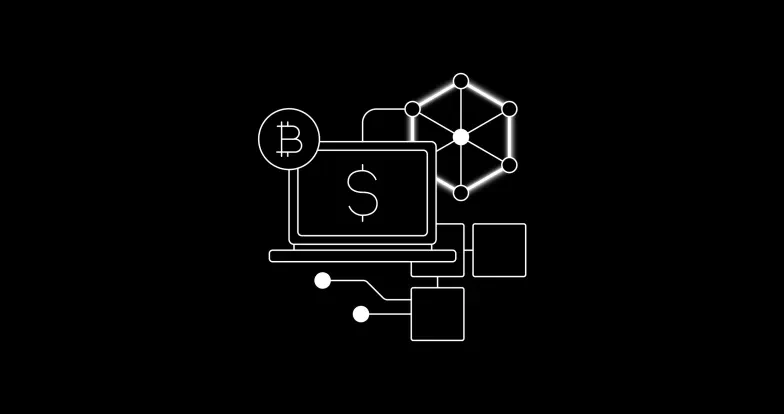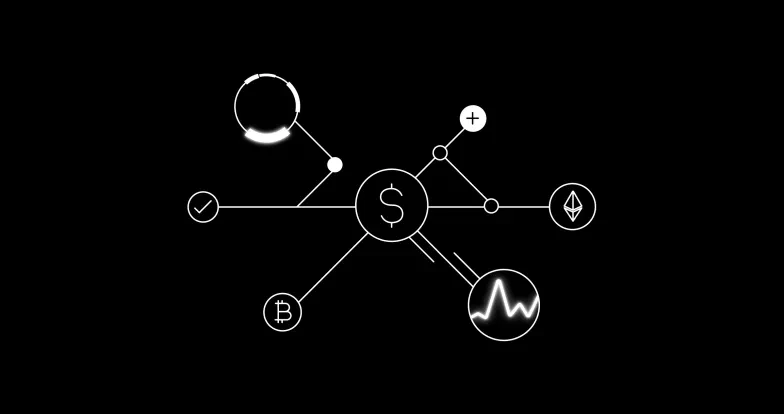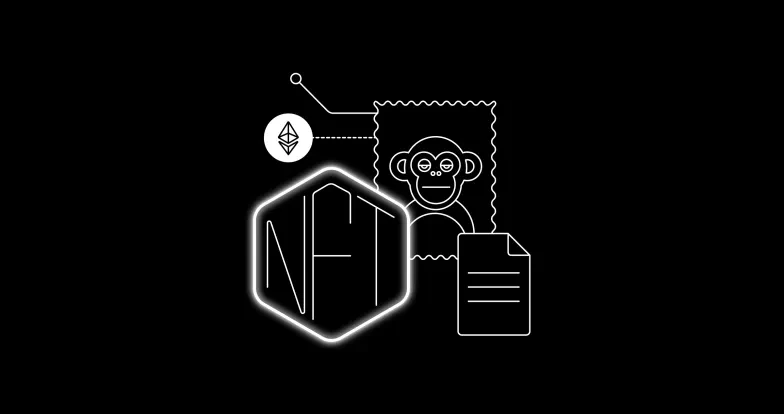In the fast-paced world of digital assets, it’s essential to have a reliable tool to monitor and analyze smart contracts on the Solana network. This is where Solscan comes in. In this guide, we'll introduce you to Solscan, an analytics platform that allows you to view and analyze Solana smart contracts easily.
From viewing the contract code and monitoring transaction history to tracking token holders and identifying potential security vulnerabilities, Solscan is a one-stop shop for everything you need to know about a smart contract. Whether you’re a developer, a trader, or just curious about the inner workings of Solana, this guide will give you a solid understanding of how Solscan works and how you can use it to analyze and monitor Solana contracts.
What is Solscan?
Solscan is a web-based platform that allows users to view and analyze Solana smart contracts. It offers a range of features, enabling users to view crucial information such as the contract code, transaction details, event logs, balance, token holders, and more. Navigating the platform is seamless — users can efficiently search for specific contracts using either the contract address or name.
Alongside providing detailed analysis, Solscan helps in identifying potential security vulnerabilities. Users can monitor smart contract activity in real-time, providing a heightened level of contract scrutiny and an added layer of security.
Overall, Solscan is a valuable tool for developers, traders, and anyone interested in working with Solana smart contracts.
How does Solscan work?
Solscan works by connecting to the Solana blockchain and extracting information about smart contracts deployed on the network. It does this using a combination of web scraping and blockchain APIs to gather data about the contracts.
Once Solscan has collected information about a contract, it organizes and presents that information in an easy-to-use interface. The platform allows users to view the contract code, including the functions and variables defined in the contract. It also provides information about the contract’s transaction history, such as the number of transactions, the addresses involved, and the amounts transferred.
Additionally, via the Solana explorer, Solscan allows users to view the contract’s event logs, which record when specific events occur within the contract. This can be useful for monitoring the activity of a contract, such as tracking the number of tokens that have been transferred or the number of votes that have been cast in a decentralized voting system.
Users can also use Solscan to view a contract’s balance and token holders. This allows them to track the distribution of tokens within a contract and see how much of a contract’s total supply is held by different addresses.
Put simply, Solscan offers a comprehensive yet simple-to-understand perspective on the contract, providing clarity on its functionality and performance within the Solana network.
Benefits of using Solscan
There are several benefits to using Solscan as a tool for analyzing and monitoring Solana smart contracts. Some of these benefits include:
Transparency
Solscan provides detailed information about smart contracts, including the contract code, event logs, and transaction history. This allows users to see how contracts work and how they're being used on the Solana network, promoting transparency and trust.
Contract analysis
Solscan provides various tools that allow users to analyze smart contracts, including viewing the contract code and seeing how the contract functions. Additionally, Solscan allows users to view a contract’s balance and token holders.
Security
Solscan allows users to identify potential security vulnerabilities in smart contracts. This is important for contract developers, as it allows them to address any issues before attackers exploit them. Additionally, Solscan can help users to monitor smart contract activities in real-time, which can help detect and prevent fraudulent activities.
Monitoring
Many use Solscan to keep track of important events that occur within a smart contract, such as token transfers or voting results. This can be useful for contract developers and traders, as it allows them to make informed decisions about their involvement with the contract.
Ease of use
Solscan has a user-friendly interface that makes it easy for users to view and analyze smart contracts, even if they're new to the Solana ecosystem.
Overall, Solscan is a valuable tool for anyone interested in working with Solana smart contracts. It allows users to view and analyze contract activity easily, identify potential vulnerabilities, and monitor their performance on the Solana network.
How to use Solscan
Using Solscan is relatively simple and straightforward. Here are the basic steps to get started:
1. Go to the Solscan website: To access Solscan, tap the website solscan.io into your web browser.

2. Search for a contract: Once you’re on the Solscan website, you can search for a contract by its address or name.

3. View contract information: After you’ve located a contract, you can view detailed information about it, including its code, transaction history, and event logs. You can also view the balance and token holders of a contract.

4. Monitor contract activity: Solscan allows you to monitor the activity of a contract in real-time. This can be useful for keeping track of important events, such as token transfers or voting results.

5. Analyze the contract: Solscan provides various tools that allow you to analyze smart contracts, including the ability to view the contract code and how the contract functions. Solscan also allows users to view a contract’s balance and token holders.

How to use SolScan to track transactions
1. Go to the Solscan website: Head to the Solscan website, solscan.io.
2. Search for a contract: Once on the Solscan website, you can search for a contract by its address or name via the search bar.
3. Click on the “Transactions” tab: Once you’ve located the contract you want to track, click on the “Transactions” tab.

4. View transaction history: You'll now be able to view the transaction history of the contract, including the number of transactions, the addresses involved in the transactions, and the amounts transferred.
5. View transaction details: You can click on any transaction to view additional details, such as the input data and the gas used.

Bookmark the contract: You can also add the contract to your bookmarks for easy access in the future.
Monitor the contract: You can monitor the contract activity in real-time by visiting the transactions tab regularly.
How to use SolScan to track crypto and tokens
Solscan can be used to track the SOL balance and token holders of a contract. Here's a step-by-step guide on how to track crypto and tokens using Solscan:
1. Go to the Solscan website: Navigate to the website solscan.io.
2. Search for a contract: Once you’re on the Solscan website, search for a contract using its address or name. The address is always in numbers and letters.
3. Click on the “Transactions” tab: Once you’ve found the contract you want to track, click on the “Signature” ID to see the balance.

4. View token balance: You'll now be able to view the total token balance of the contract and the number of token holders.

5. View token holders: You can also view the list of token holders, including the addresses and the number of tokens held by each address.

6. Bookmark the contract: You can add the contract to your bookmarks for easy access in the future.

7. Monitor the contract: You can monitor Active holders vs. All holders in real-time by visiting the "Analysis" tab regularly.

How to track NFTs with SolScan
Solscan can also be used to track and analyze non-fungible tokens (NFTs) on the Solana network. Here's a step-by-step guide on how to track NFTs using Solscan:
1. Go to the Solscan website: First, head to the website solscan.io.
2. Search for a contract: Once on the Solscan website, search for a contract by its address or by its name. NFT contracts are usually identified by the function “mint,” which creates new unique tokens.
3. Select the “Items” tab: Once you’ve located the NFT contract you want to track, select the “Items” tab.

4. View NFT holders: You can view the list of NFT holders, including the addresses and the number of tokens held by each address.

5. View NFT’s details: By clicking on an NFT, you can view the token’s metadata, such as the token’s name, its image, and any other information the contract’s developer has defined.

6. Bookmark the contract: You can add the contract to your bookmarks for easy access in the future.
7. Monitor the contract: You can monitor the contract activity in real-time by visiting the overview tab regularly.

The final word
Solscan's significance extends beyond mere functionality — it serves as a comprehensive solution for developers, traders, and anyone intrigued by the inner workings of Solana smart contracts. By offering transparent insights into contract activities, supporting detailed analyses, providing security vigilance, and facilitating real-time monitoring, Solscan emerges as a valuable asset for those navigating the Solana blockchain ecosystem.
FAQs
What is Solscan Solana and what is it used for?
Solscan serves as a web-based platform designed for users to view and analyze Solana smart contracts. The platform offers a diverse set of tools and information for in-depth contract analysis, encompassing elements such as contract code, transaction history, and event logs. Users can search for specific contracts using their address or name, gaining insights into the SOL balance and token holders associated with a contract. Meanwhile, Solscan plays a pivotal role in identifying potential security vulnerabilities and provides real-time monitoring of smart contract activities.
How to view TXN on Solscan?
"TXN" is short for transactions, and in Solscan, these transactions are documented in the "Transactions" tab. To access and view the transaction history of a smart contract, search for the contract using its address or name. Then, navigate to the "Transactions" tab. Here, you'll gain a comprehensive overview of the contract's transaction history, including details such as the number of transactions, addresses involved in the transactions, and amounts transferred. This streamlined process allows users to efficiently track and analyze the transactional activity associated with a specific contract.
Can I use Solscan to track NFTs on the Solana network?
Solscan can be used to track and analyze NFTs on the Solana network. Users can search for an NFT contract, view its items, explore NFT holders, and access metadata, including information such as the token's name and image.
© 2024 OKX. Anda boleh memproduksi ulang atau mendistribusikan artikel ini secara keseluruhan atau menggunakan kutipan 100 kata atau kurang untuk tujuan nonkomersial. Jika Anda memproduksi ulang atau mendistribusikan artikel secara keseluruhan, Anda harus menyatakan dengan jelas: “Artikel ini © 2024 OKX dan digunakan dengan izin”. Kutipan terizinkan harus mencantumkan nama artikel dan menyertakan atribusi. Contoh: “Nama Artikel, [nama penulis jika memungkinkan], © 2024 OKX”. Karya derivatif atau penggunaan lain dari artikel ini tidak diperbolehkan.