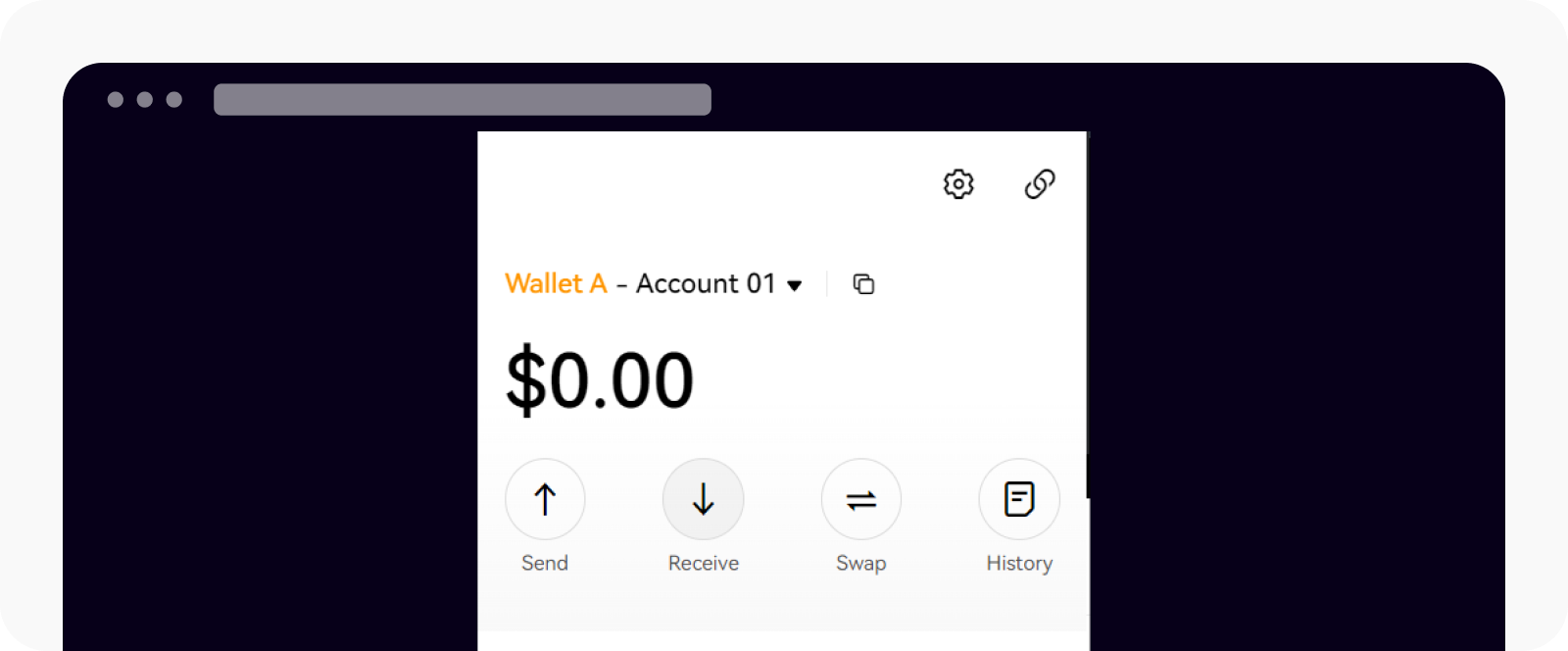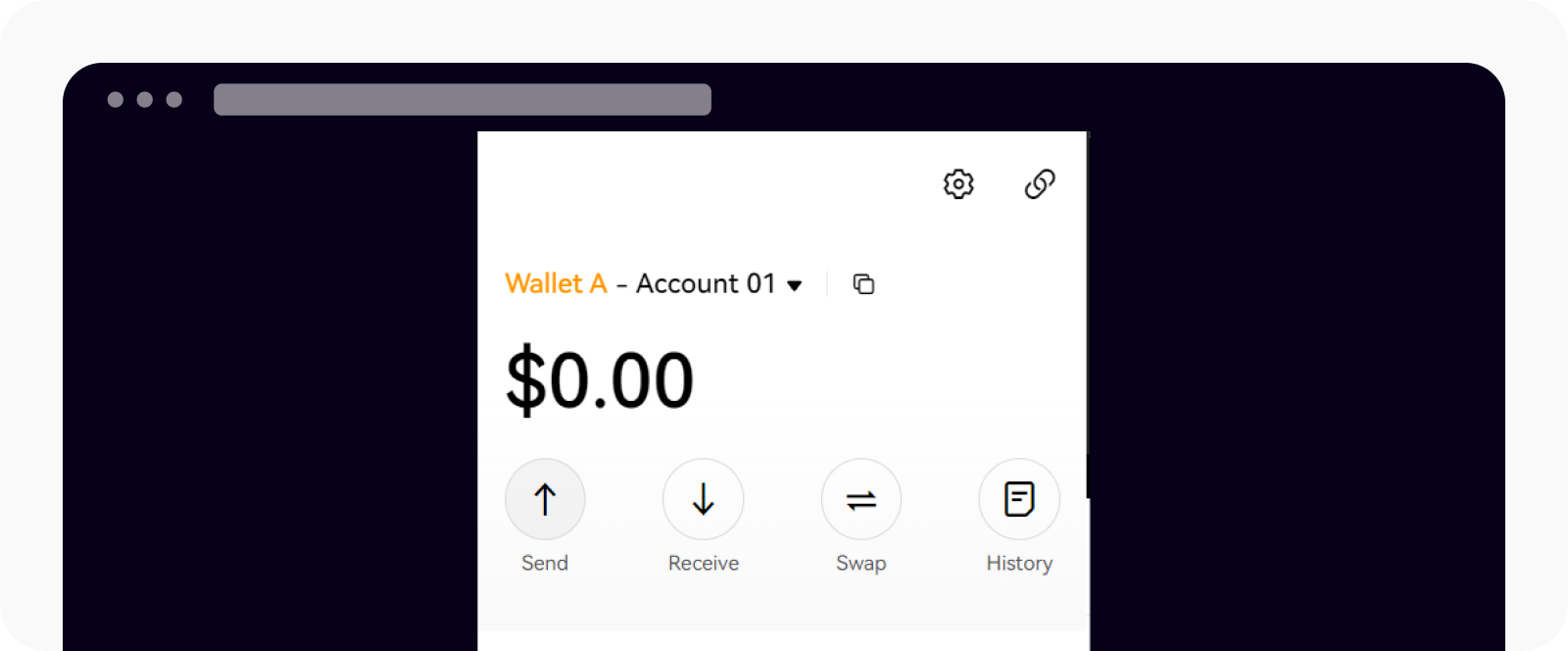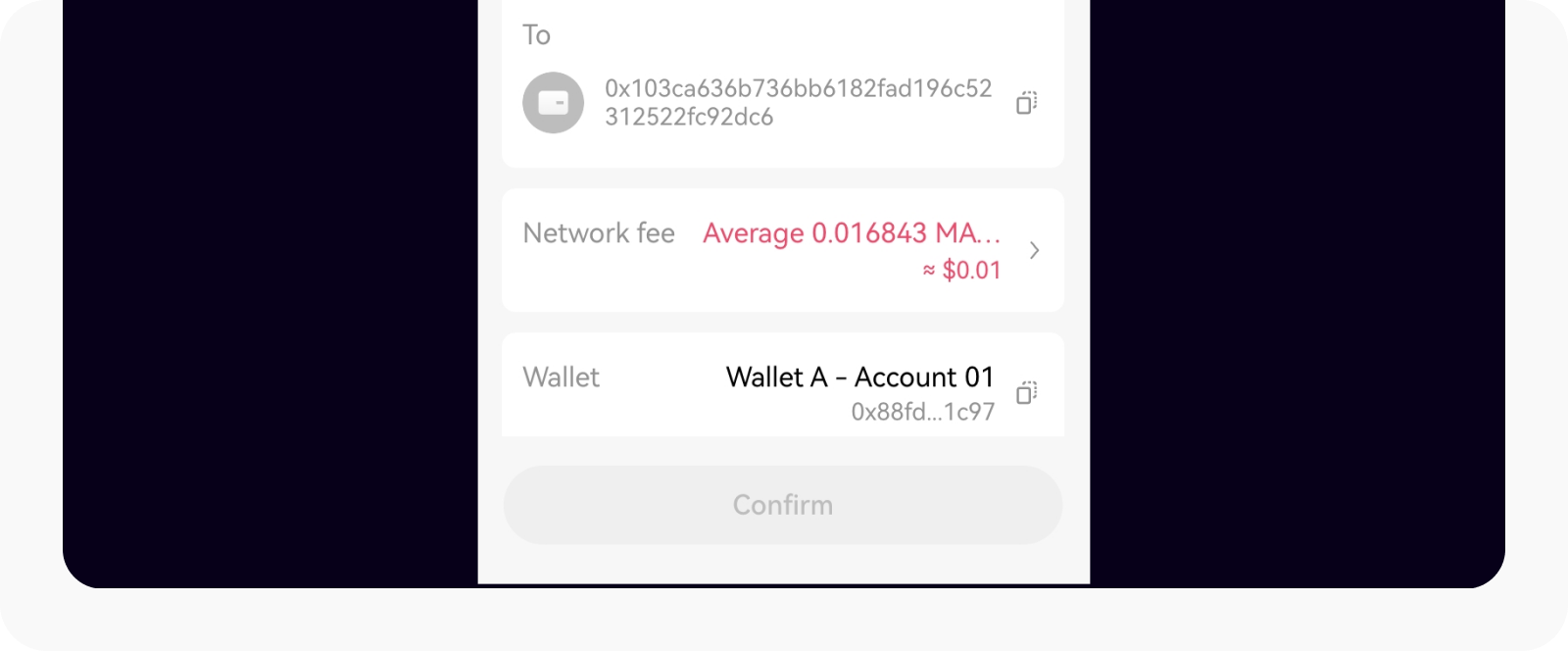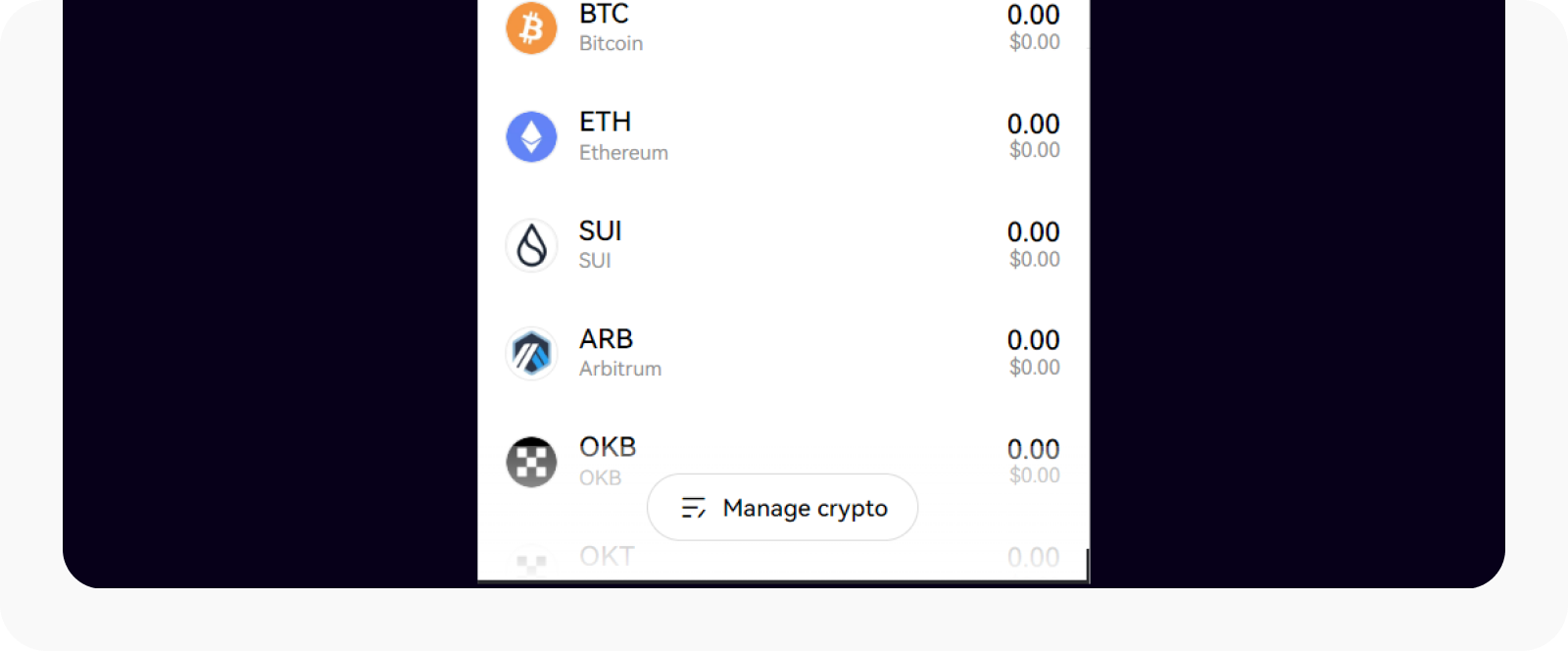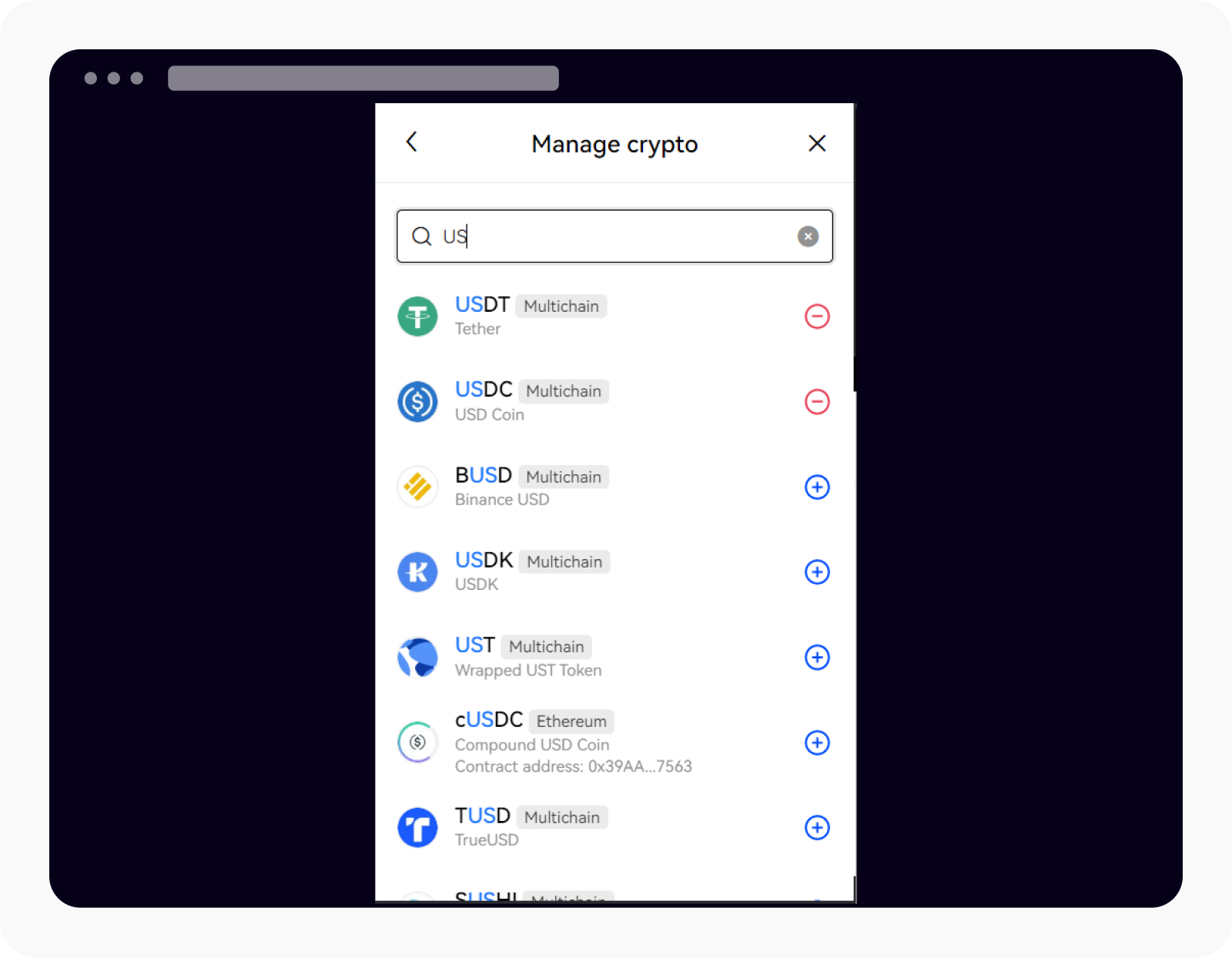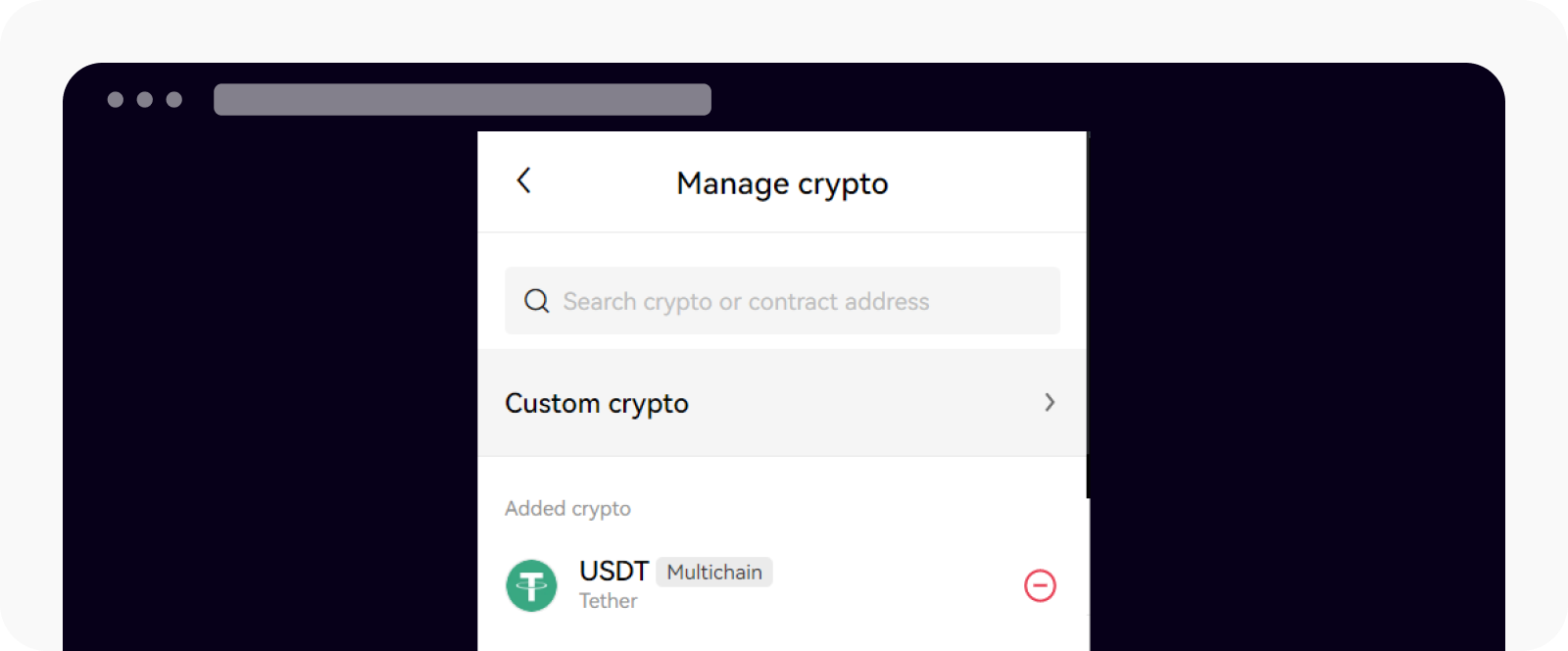How do I manage my assets in my OKX wallet? (web)
Getting Started
OKX Wallet is a non-custodial and decentralized multi-chain wallet that provides one-stop asset management, secure storage, transfer, and other functions for all users. OKX Wallet helps you to manage your assets across multi-network (e.g. Bitcoin and Ethereum) and numerous devices (e.g. iOS, Android, and web extension) by generating an on-chain identity with a seed phrase more securely and conveniently. It supports multi-seed phrase import and derivation of addresses too.
Currently, OKX Wallet supports 70+ networks, including Bitcoin, Ethereum, OKC, Solana, BSC, Polygon, Avalanche, Tron, Arbitrum, etc. It can automatically recognize and connect to different networks without switching. OKX Wallet has multi-chain and cross-chain DEX, Yield farming, NFT marketplace, and DApp discovery. You can easily access over 1,000 DApp protocols and explore the Web3 world with only one wallet.
Wallet Dashboard
OKX Wallet dashboard provides one-stop watch-only/management of multi-chain, multi-wallet, and multi-asset. It allows users to track the asset allocation, crypto held, NFTs, asset portfolios/liabilities/earnings of different DeFi protocols, approvals, transaction history, etc., on multiple networks in one interface.
Dashboard not only supports using users' connected wallets (i.e., wallets where users owned the seed phrase or private keys) but also supports adding watch-only wallets. The former allows users to manage assets conveniently, and the latter helps users track how money moves on-chain to help spot potential opportunities.
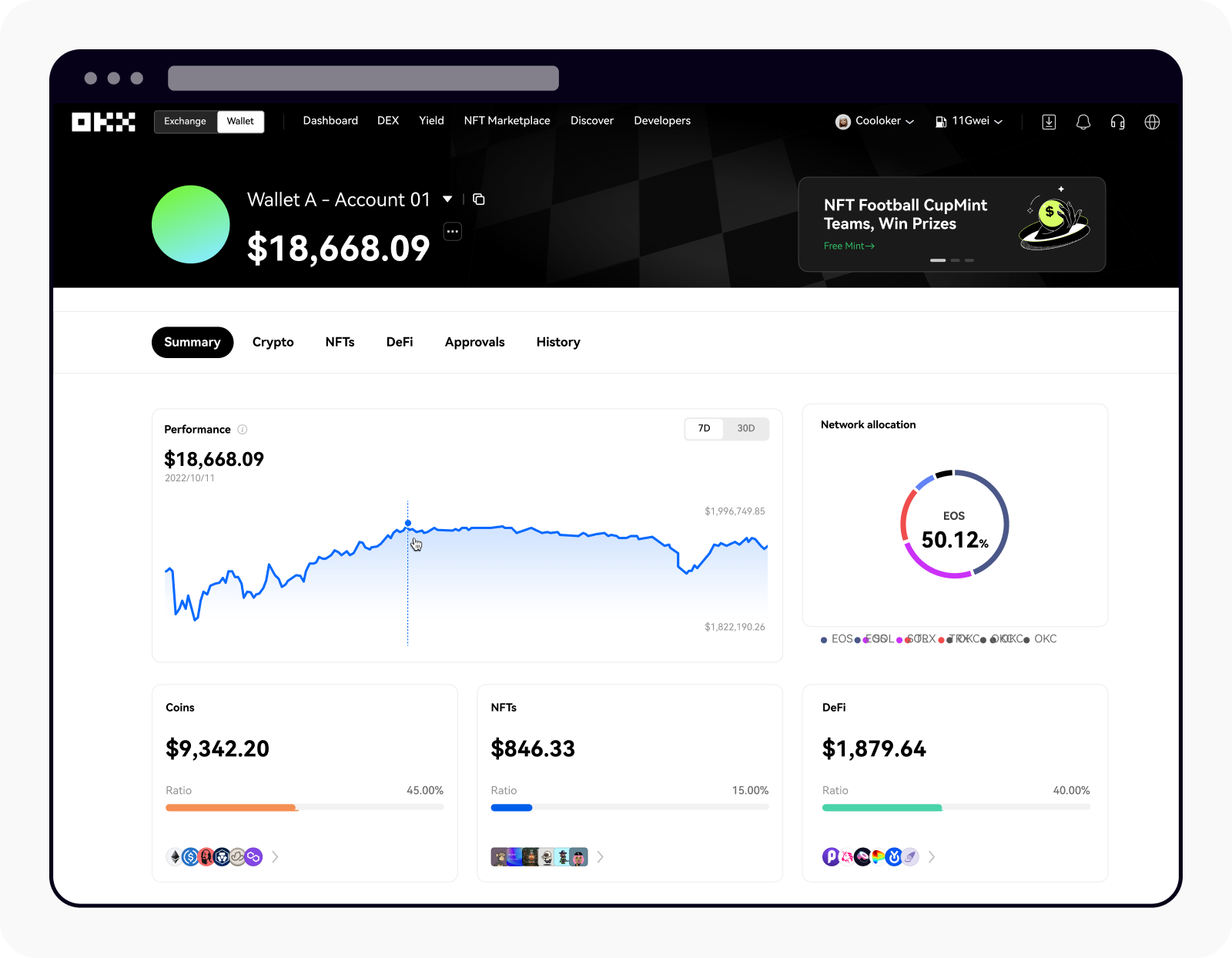
Connect your OKX wallet to the web to view the summary of your token
Install OKX Wallet Web Extension
You can download the extension from Google Chrome Webstore. Select Connect wallet to start.
Deposit your OKX wallet
Method 1: Copy the wallet address
1. Open your OKX wallet web extension, select Copy address and the wallet address of the network you want to receive the crypto
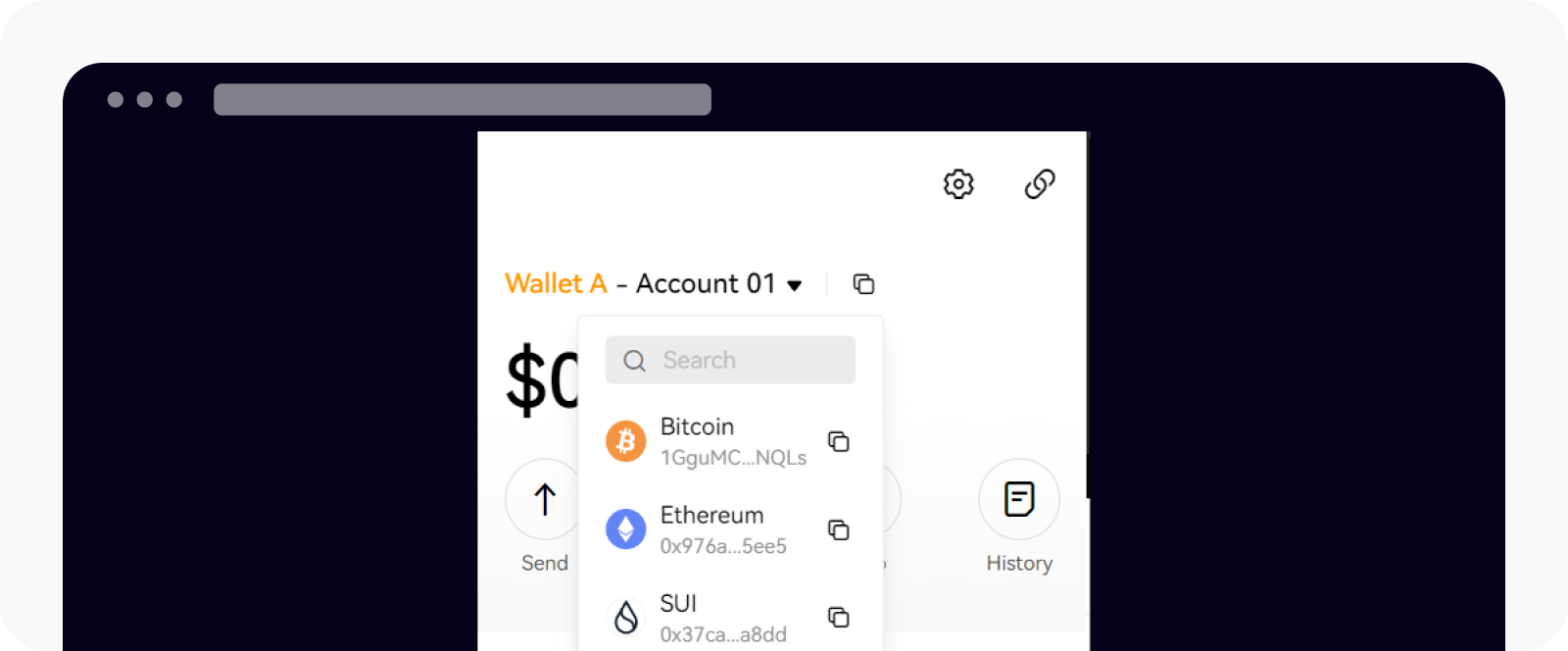
Select the copy address to view the wallet address according to the network
Method 2: Scan the QR code
Open your OKX wallet web extension, select Receive, and select the Crypto and Network that you want to receive
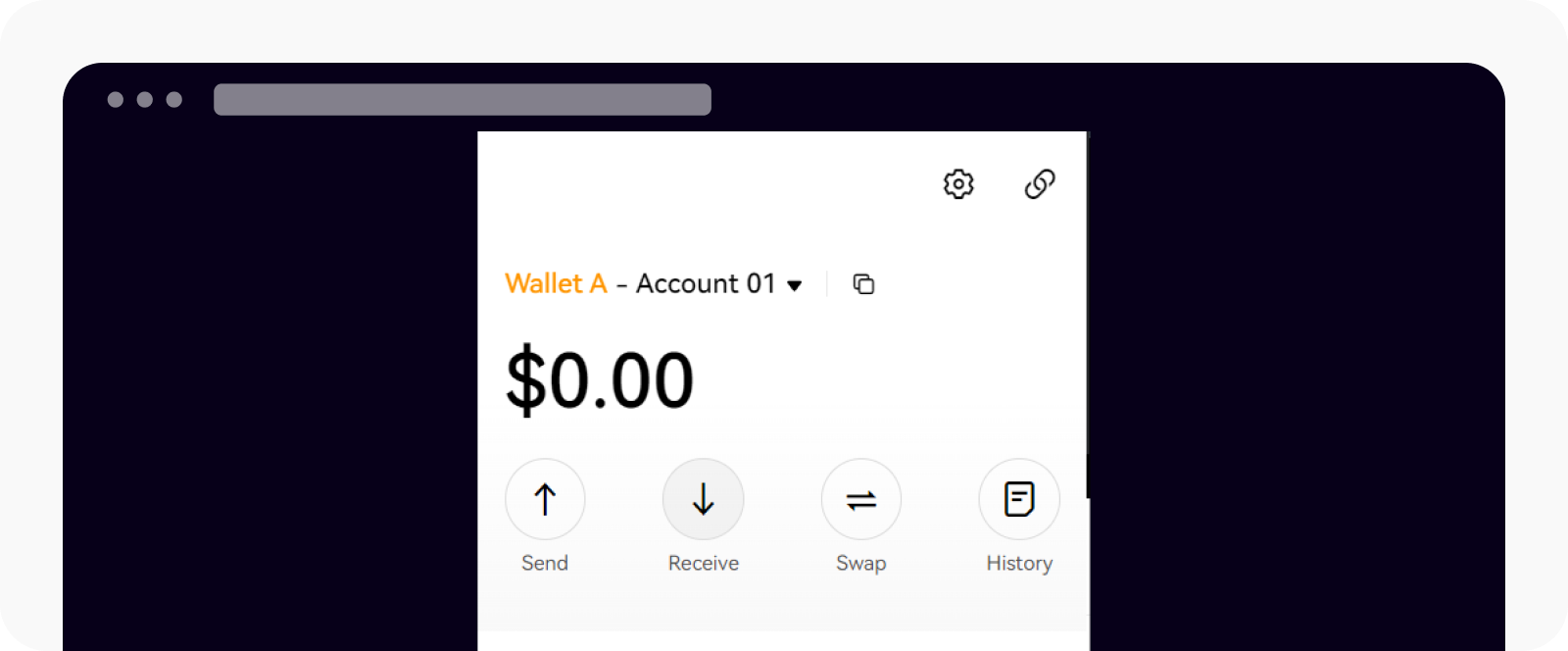
Select Receive to generate the QR code to receive your funds
Scan the QR code to transfer crypto
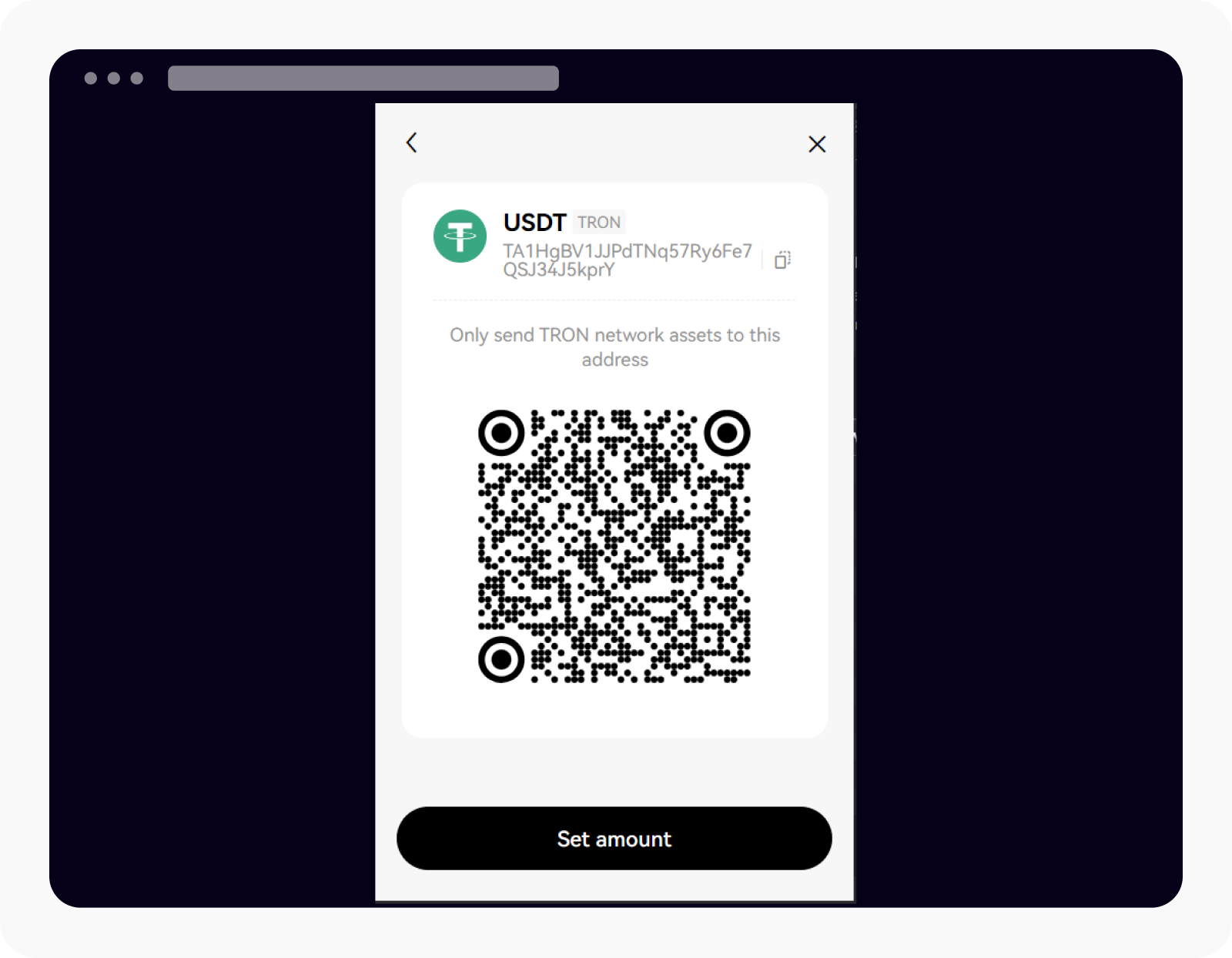
Scan the QR code to receive your funds
Transfer from your OKX Wallet
Open your OKX wallet web extension, select Send, and select the Crypto that you want to transfer
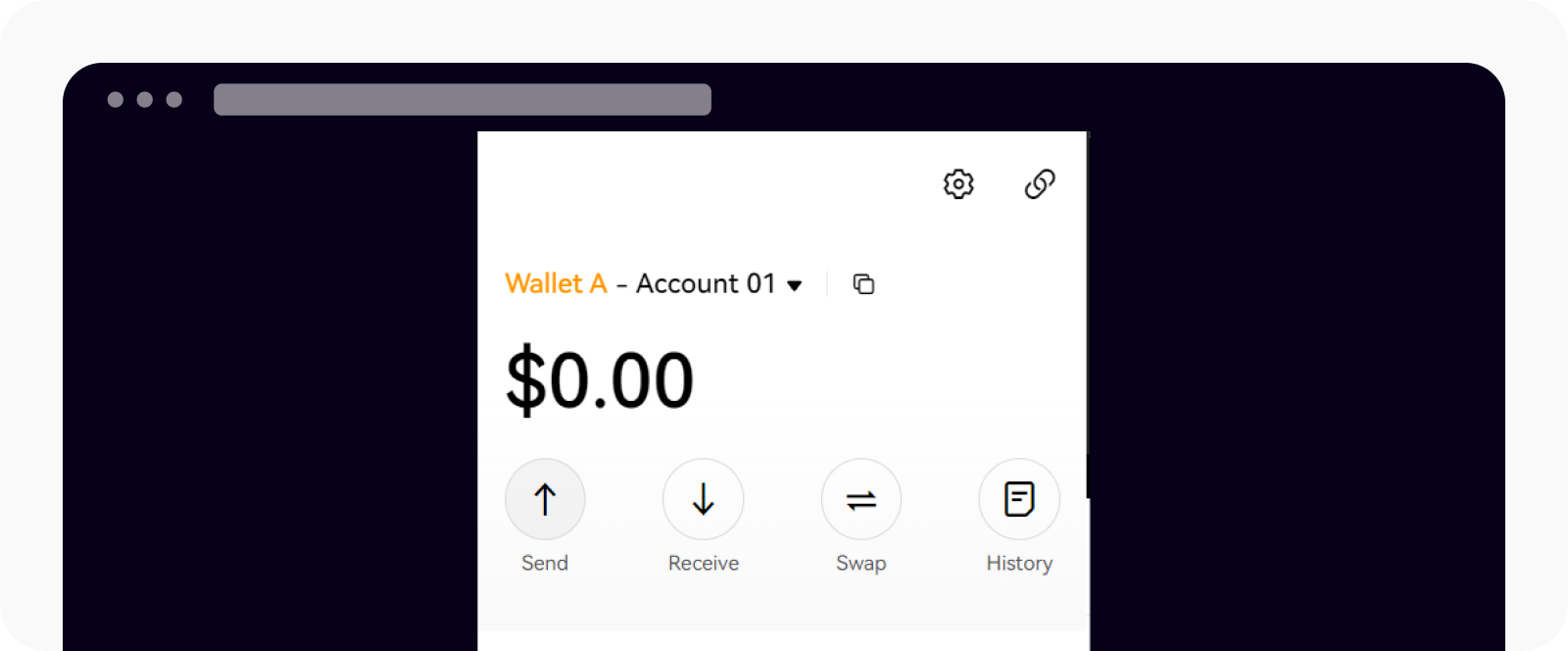
Select Send to transfer your funds from your OKX Wallet
Enter the receiving address and transfer amount
Select the token type and the network fee in the Network fee field
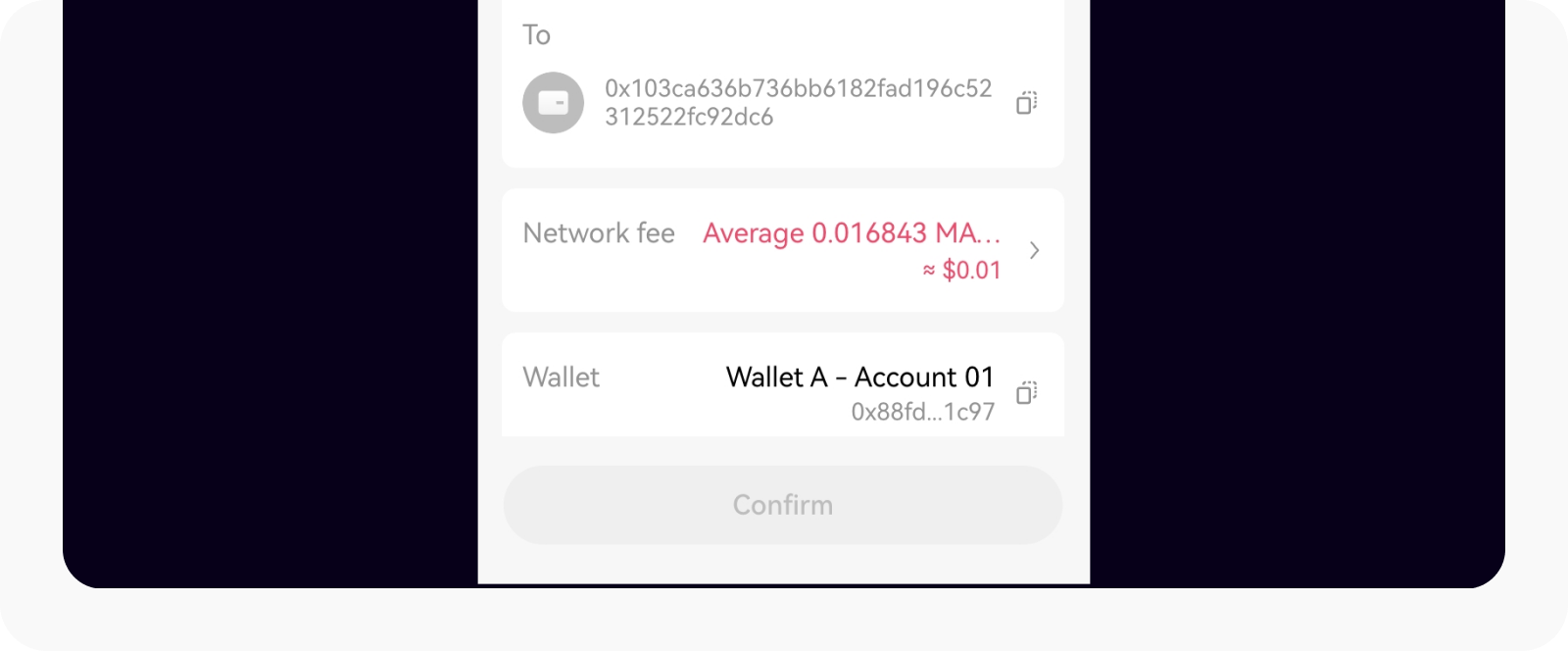
Select the token type and network fee that you want to use to pay with
Select Confirm to complete the action
Manage your crypto (Search, Add, Remove)
Open your OKX wallet web extension, go to Crypto, and select Manage crypto
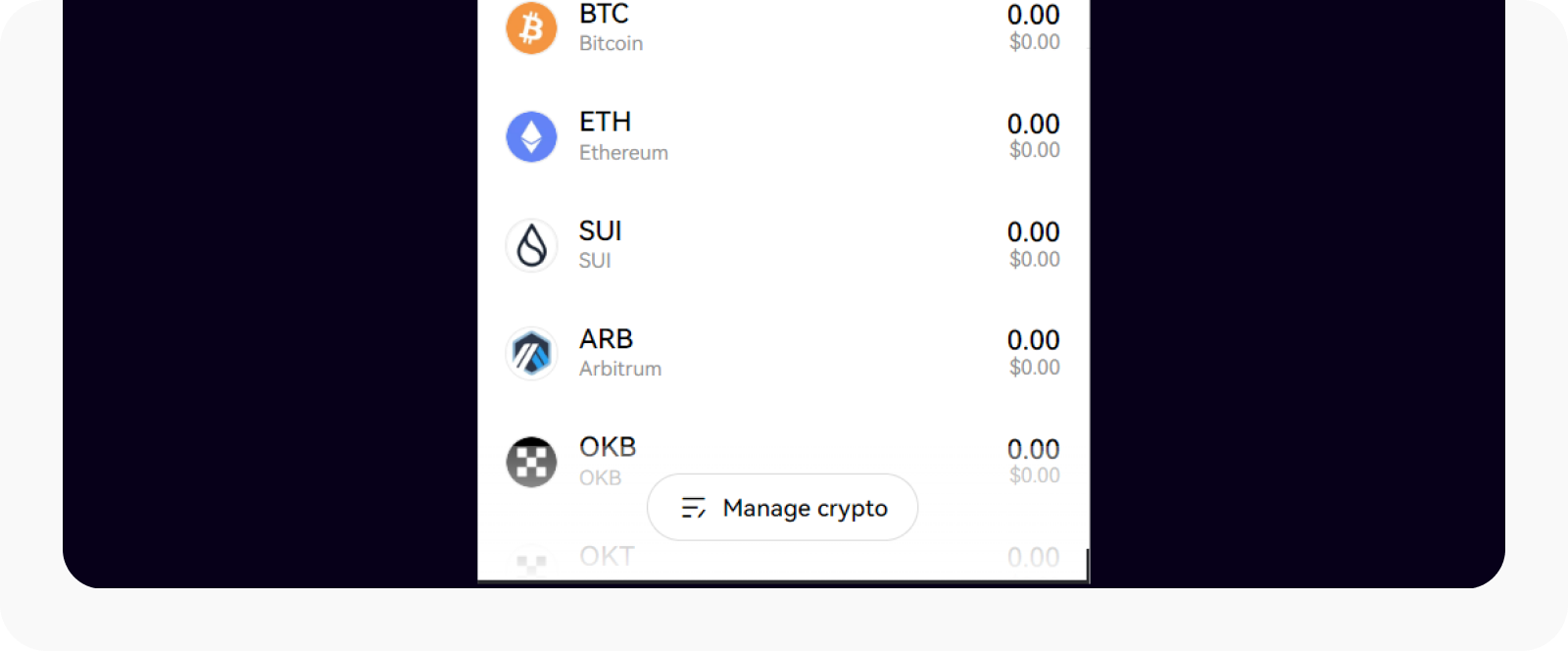
Open your OKX wallet extension and find Manage crypto
Search the crypto name or contract address that you want to add
Select Add to add crypto or select Remove to remove crypto
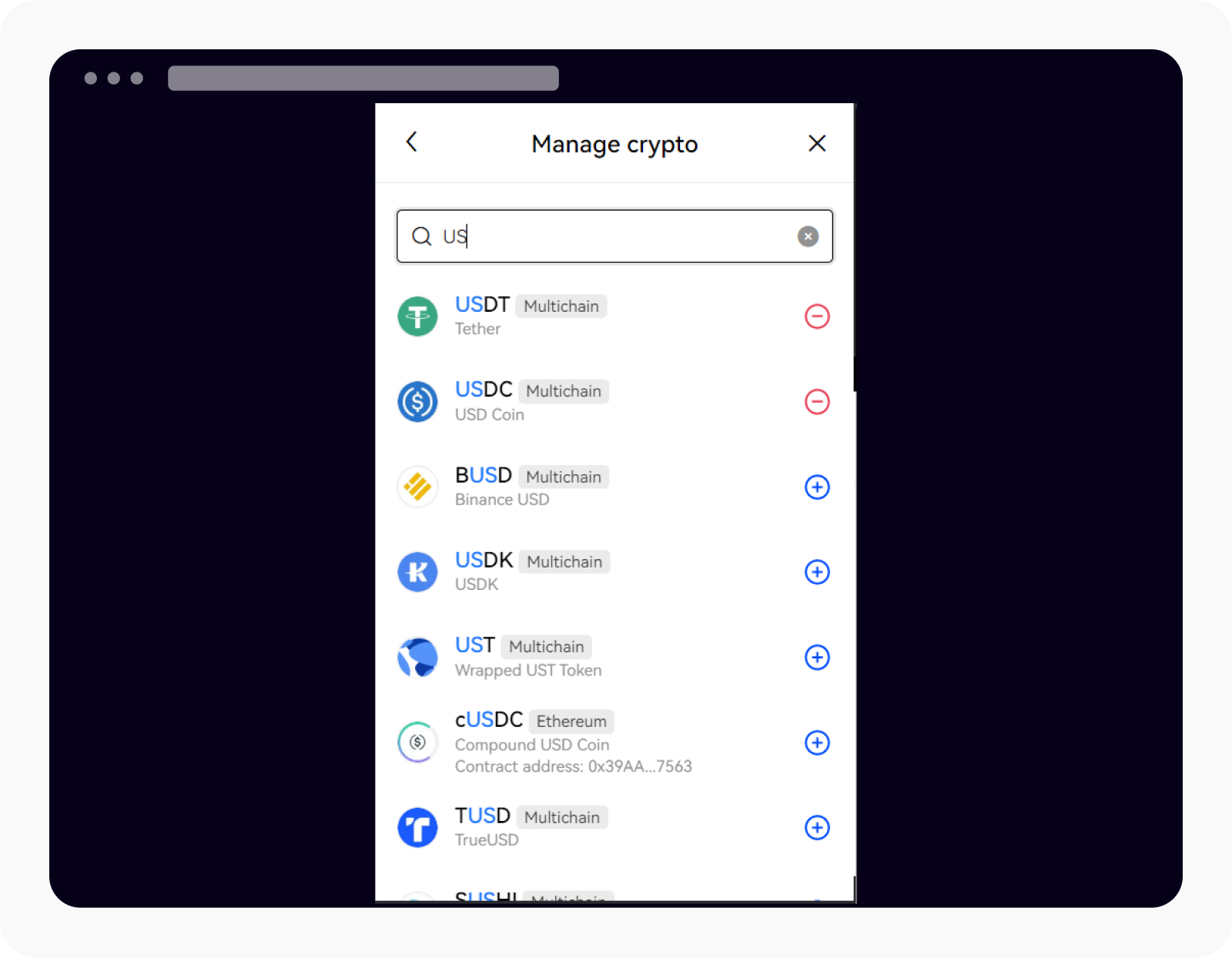
Search the crypto name and select add or remove crypto
You can add a customized crypto if you don't find it in the crypto list. You can find it in Manage crypto > Custom crypto
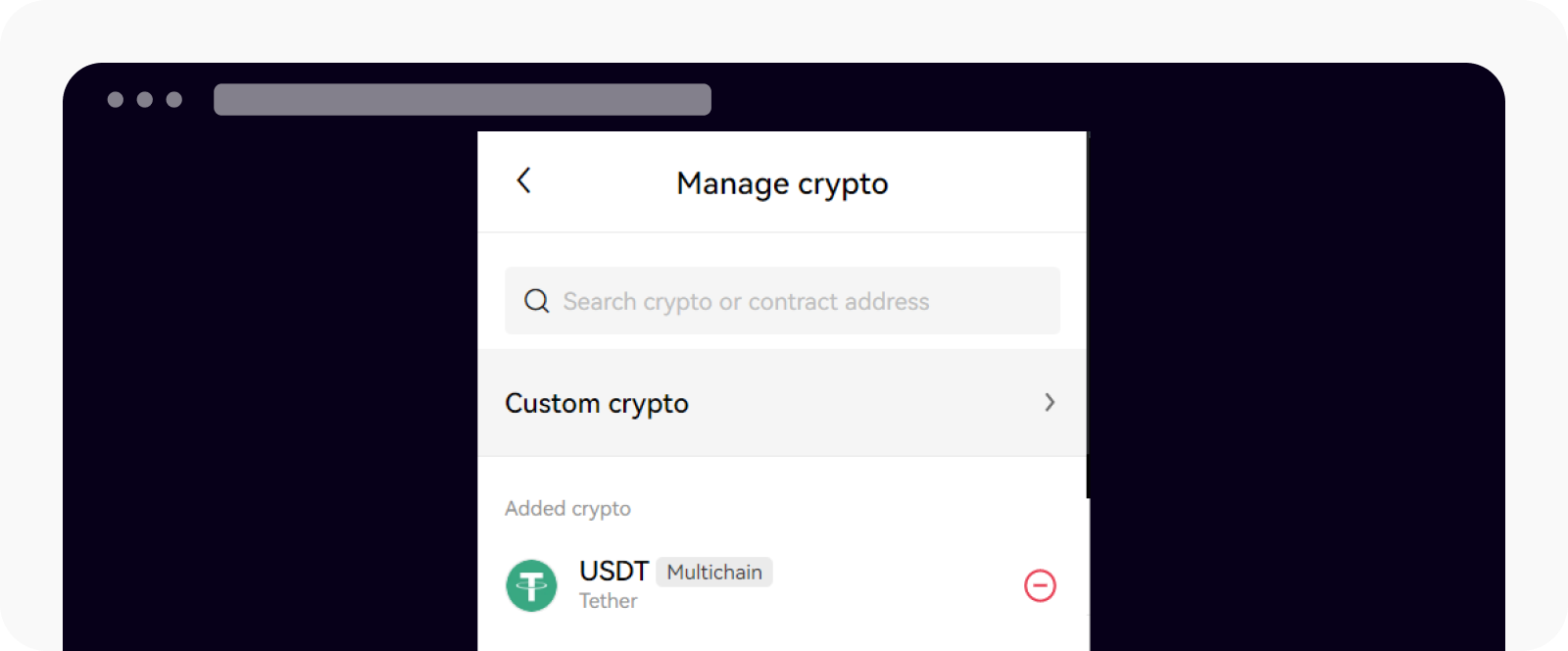
Select custom crypto to customize crypto
Select a network, enter the contract address, and select Confirm to add crypto